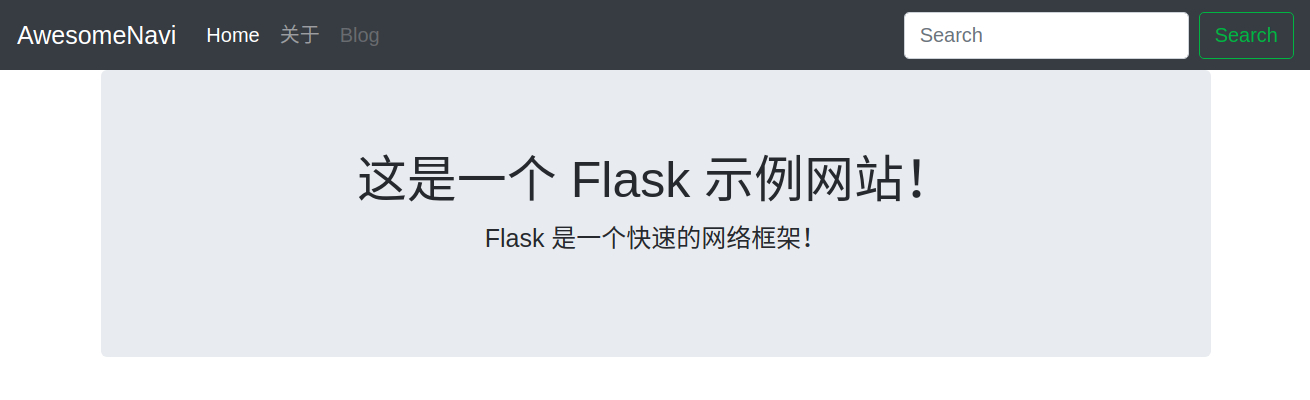给网站添加导航条。

Bootstrap 官网有很多现成的例子:Examples · Bootstrap,在这个例子中,我的目的要到达在网站中加入一个导航条,并修改导航条的链接文字。
首先,新建空白页面,这再简单不过了,运行代码,这个页面非常简单,首页只有一行“Hello, World”
1 | from flask import Flask, render_template |
在搭建网站中,现有的框架已经很成熟,我们不需要为了实现一个功能而从头开始造轮子,直接调用即可,节省了大量的开发时间。比如,Bootstrap 是一个强大的前端框架,里面有很多组件即拿即用。

然而,仅仅返回“Hello, World!”字符串远远不能满足需求,网页中实现各种特效还得依靠 HTML 和 CSS 这些标记语言,Flask 的 render_template() 方法,字面上即“提交模板”,我们在模板中设计好样式后,Flask 再将完整的 HTML 文件提交给浏览器展示。
在 templates 文件夹下新建 index.html 作为主页,
1 | {% extends 'layout.html' %} |
layout.html 作为主页的样式模板,还要在 templates 文件夹下新建 includes文件夹,把导航条的代码(按住 F12 查看网页源代码)复制到includes/_navibar.html文件中。
1 |
|
最后,还需要修改 app 的代码:
1 | from flask import Flask, render_template |
整个执行的过程是,Flask 先访问 index.html 文件,然后该文件的样式由 layout.html 决定,layout.html中再引入导航条的源代码,最后实现的效果。