直接使用本地的 ttc 格式字体源,本例中使用的是 Windows 自带的微软雅黑字体,当然你也可以更换成其他的字体,但是前提是你预先下载好该字体的源文件。
1 | import matplotlib.font_manager as fm |
运行上述代码,matplotlib 无法显示中文的问题就解决了。
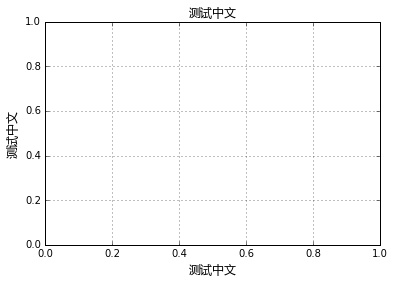
直接使用本地的 ttc 格式字体源,本例中使用的是 Windows 自带的微软雅黑字体,当然你也可以更换成其他的字体,但是前提是你预先下载好该字体的源文件。
1 | import matplotlib.font_manager as fm |
运行上述代码,matplotlib 无法显示中文的问题就解决了。
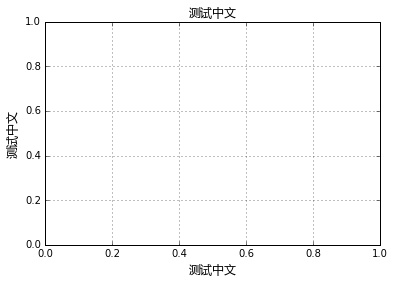

微信支付

支付宝